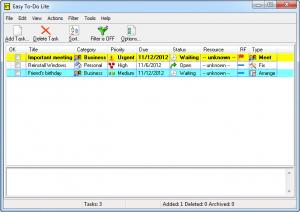Easy To-Do
Lite 2.0.10
Size: 1.16 MB
Downloads: 3837
Platform: Windows (All Versions)
Anyone can forget about a task, no matter how important or insignificant it is. All it takes for you to be more productive is to organize your tasks in a logical order. Besides listing your meetings and other events, Easy To-Do allows you to mark them, according to their importance, set up reminders, organize them in different categories and much more. Like the application's name suggests, it takes very little effort to create and manage one or more to-do lists.
Besides the Pro version, you can also find Easy To-Do Lite, which is freeware. Both editions can be downloaded and installed swiftly. They are compatible with each other, so if you upgrade from the Lite to the Pro version, you will be able to use your existing database.
Tasks are listed in the largest area of the interface, along with their categories, priorities, due dates, statuses and other details. Tasks are created on a separate window. You can define the aforementioned details, set up a reminder and link your task to a file, folder or a web page, on separate tabs. The software allows you to choose from a variety of pre-set statuses, priorities and types. Additionally, you may create categories and resources and associate them with your tasks.
All the tasks are displayed in the same list, regardless of their type or category. The good news is that you can filter them, to show only certain types of tasks, with certain priorities, resources and statuses, from specific categories. You can select these parameters and more, on a separate window. When your settings are complete, you may click a button, on the main interface, to activate your filter.
Easy To-Do interface can be customized in various ways. You can select different colors for the selected, completed or urgent tasks, add more buttons on the toolbar, choose what fields to display and more. If you want to add new buttons on the program's toolbar, you can opt for a series of filtering options. They will organize your tasks on separate tabs, according to their categories, resources, types, statuses and priorities.
Pros
You may categorize your tasks, select different priorities and many more parameters. The software's filtering capabilities allow you to manage specific tasks separately. The available functions are very easy to understand and you may customize the interface in a flexible manner.
Cons
You may create a limited number of tasks with the free version. Even with an overloaded schedule, you can use Easy To-Do's features to organize your tasks in a flexible and efficient manner.
Easy To-Do
Lite 2.0.10
Download
Easy To-Do Awards

Easy To-Do Editor’s Review Rating
Easy To-Do has been reviewed by Frederick Barton on 08 Nov 2012. Based on the user interface, features and complexity, Findmysoft has rated Easy To-Do 5 out of 5 stars, naming it Essential